Introduction
The Model Context Protocol (MCP) has changed the way how AI applications interact with external data sources and services, and the need to securely expose REST APIs as MCP servers has become more critical. Azure API Management provides an enterprise-grade solution that facilitates this transformation and along with its robust security, monitoring, and governance capabilities.
In this post, I explore two approaches to expose REST APIs as MCP servers using Azure API Management:
- Custom MCP Server Application: Building a dedicated MCP server application and exposing it through API Management
- API Management MCP Server (preview): Leveraging Azure API Management’s preview feature for out of the box MCP server creation
Both approaches can leverage Azure API Management’s policy engine to implement security, rate limiting, and other enterprise requirements.
Approach 1: Custom MCP Server Application with Azure API Management
The first approach involves creating a custom MCP server application and then exposing it through Azure API Management. This method provides maximum flexibility and control over the MCP implementation.
Building the Custom MCP Server
Create an MCP server using any supported language and essentially create “tool” wrapping the API functionality. Below is a sample i created using dotnet and the ModelContextProtocol library
Tool
[McpServerToolType]
public class WeatherPredictionTool(WeatherService weatherService)
{
//Wraps the logic to call the Weather REST API.
private readonly WeatherService _weatherService = weatherService;
[McpServerTool, Description("Calls the Weather Prediction API and returns a weather forecast for a given city.")]
public string ForecastWeather(string city)
{
return _weatherService.ForecastWeather(city)
.ContinueWith(task =>
{
if (task.IsFaulted)
{
return $"Error fetching weather data: {task.Exception?.Message}";
}
var forecasts = task.Result;
return string.Join("\n", forecasts.Select(f => $"{f.Date}: {f.TemperatureC}°C, {f.Summary}"));
}).Result;
}
}
program.cs
builder.Services
.AddMcpServer()
.WithTools<WeatherPredictionTool>()
.WithHttpTransport();
var app = builder.Build();
app.MapMcp("mcp");
await app.RunAsync();
Deploying to Azure API Management
Once your custom MCP server is built and deployed to a suitable hosting service (App Service or Container Apps) you’ll need to configure endpoints in Azure API Management:
- Deploy API: Deploy an API with the backend as the MCP server exposing POST /message and GET /sse operations. Use bicep to deploy the API and Operations
Sample bicep
resource mcpApi 'Microsoft.ApiManagement/service/apis@2023-05-01-preview' = {
parent: apimService
name: 'mcp'
properties: {
...
path: 'mcp'
protocols: [
'https'
]
serviceUrl: mcpServerServiceUrl
}
}
resource mcpApiPolicy 'Microsoft.ApiManagement/service/apis/policies@2023-05-01-preview' = {
parent: mcpApi
name: 'policy'
properties: {
format: 'rawxml'
value: loadTextContent('mcp-policy.xml')
}
}
resource mcpSseOperation 'Microsoft.ApiManagement/service/apis/operations@2023-05-01-preview' = {
parent: mcpApi
name: 'mcp-sse'
properties: {
displayName: 'MCP SSE Endpoint'
method: 'GET'
urlTemplate: '/sse'
...
}
}
resource mcpMessageOperation 'Microsoft.ApiManagement/service/apis/operations@2023-05-01-preview' = {
parent: mcpApi
name: 'mcp-message'
properties: {
displayName: 'MCP Message Endpoint'
method: 'POST'
urlTemplate: '/message'
...
}
}
- Apply Policies: Implement security and transformation policies.
Sample API Management Policy with just rate limiting, this could be any supported policy.
<policies>
<inbound>
<base />
<!-- Rate Limiting -->
<rate-limit-by-key calls="100" renewal-period="60" />
</inbound>
<backend>
<base />
</backend>
<outbound>
<base />
</outbound>
<on-error>
<base />
</on-error>
</policies>
Approach 2: One-Click MCP Server (Preview Feature)
Azure API Management’s one-click MCP server feature (currently in preview) allows you to instantly convert existing REST APIs into MCP-compatible servers without writing custom code.
Please note: Since this feature is preview while writing this post, the feature and functionality may change when it gets general availability.
Enabling the Preview Feature
To use the one-click MCP server feature:
- Follow these only if you are on classic skus (non v2)
- Go to the “Deployment + Infrastructure” section and open “Service Updates” page
- Edit Update Group and enable “AI Gateway Early”, wait for around couple of hours or so to receive the update
- Navigate to the portal using https://portal.azure.com/?Microsoft_Azure_ApiManagement=mcp
- Navigate to your Azure API Management instance
Configuring One-Click MCP Server
Prerequisite
Import the REST API into API Management using OpenAPI spec or deploying API, Operations separately.
Deploying MCP Server
- Navigate to API Management (make sure you are using the URL that has this query string “Microsoft_Azure_ApiManagement=mcp”)
- Open APIs section and open the MCP Servers page
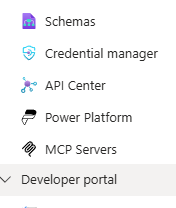
- Click on the Create MCP Server page and select the imported API and all the operations that you want to expose as tools
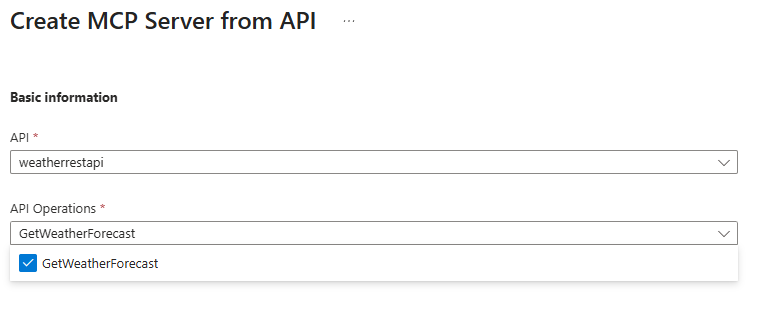
- Hit Create and you have the MCP server available with an /sse endpoint ready to use
- Clicking on the MCP Server name, directs you to a page where you can configure policies for the MCP server
Regardless of which approach you choose, you can implement APIMs robust security, monitoring and caching capabilities .
Conclusion
Azure API Management provides powerful capabilities for exposing REST APIs as MCP servers through two distinct approaches.
The custom MCP server application provides maximum flexibility and control, making it perfect for complex scenarios with specific needs—especially when the backend data source go beyond just REST API or involve aggregating multiple REST APIs
The one-click MCP server feature provides a rapid path to MCP adoption with minimal development effort where a REST API already available in API Management and MCP client is a consumer. Whether you’re just starting with MCP or looking to scale existing implementations, Azure API Management provides the tools and flexibility needed in AI-driven landscape.
All samples used in this post is available in my github repo: https://github.com/gopkumr/restapi-mcp-apim